This is the official HP OfficeJet Pro 8710 User Manual in English provided from the manufacturer made by HP to make it easier and help you begin to operate and understand the functions or features of this printer. This HP OfficeJet Pro 8710 Manual consists of 181 pages with a size 3.45 MB composed of ten chapters with an appendix in pdf file format. Summary content about this HP OfficeJet Pro 8710 manual; how get started with your printer, how to operate print, fax, copy and scan, how to set up and use the web service, knowing about cartridges and how o replace it, set up the printer for network communication, knowing printer management tools, see the solve problem for troubleshooting, This HP OfficeJet Pro 8710 all-in-one printer with full provides professional-quality colour documents and save up to 50% on the cost per page compared to lasers. work you always productive and handle large print jobs with versatile functions for printing, faxing, scanning and copying.
With HP OfficeJet Pro 8710 stay the budget with prints professional-quality up to 50% lower cost per page than with laser printers. Print up to twice as many pages with optional HP Original High-Capacity Ink Cartridges. Create SW and professional quality color documents, which are ideal for reports, emails and more. Rely on the HP original ink cartridges for long-lasting, waterproof, fade-resistant and smudge documents. Work more productively with functions for printing, faxing, scanning and copying, as well as a 50-sheet automatic document feeder. The functions for quick two-sided printing, copying, and scanning can be used to make your orders at lightning speed. Manage easily all tasks and access shortcuts, a simple swipe, and tap on the 6.75 cm touch screen (2.65 inches) is sufficient. Scan digital files directly to email, network folders, and the cloud thanks to pre-installed business apps. With HP OfficeJet Pro 8710 you can print from anywhere in the Office directly from your mobile device, without access to the corporate network. Print more about a variety of smartphones and tablets easily documents, photos, and much. Protect data and control access to confidential print jobs with HP JetAdvantage private print.
HP OfficeJet Pro 8710 Specs
| Functions | Print / Copy / Scan / Fax |
| Printing speed | Up to 22 ppm. ISO Black (A4); Up to 18 pb / min. ISO color (A4); Until 12 Bd/min black, duplex (A4); Up to 10 images per minute Color, Duplex (A4) |
| Print resolution | 1.200 x 1200 dpi rendered black and white; Up to 4,800 x 1,200 dpi (optimized) on HP Advanced Photo Paper (1200 x 1200 dpi input) color |
| Printing technology | HP Thermal Inkjet |
| Printing area | Margins of the printing area: Top: 3.3 mm; Below: 3.3 mm; Left: 3.3 mm; Right: 3.3 mm; Maximum printing range: 209 x 349 mm |
| Printer languages | HP PCL 3 GUI, HP PCL 3 Enhanced |
| Printing Features | Borderless printing: Yes, up to 210 x 297 mm (A4) |
| Number of the print cartridge | 4 (one for black, cyan, magenta, yellow) |
| Functionality for mobile printing | HP ePrint; Apple AirPrint; Mopria-certified; Wireless Direct Printing |
| Monthly output capacity | Up to 25,000 pages (A4); Recommended monthly volume: 250 to 1,500 |
| Automatic paper sensor | Yes |
| Processor speed | 600 MHz |
| Display | 6.73 cm (2.65 inches) touch screen with color display |
| Multitasking is supported | Yes |
| Wireless functionality | Yes, Ethernet, Wi-Fi 802.11b / g / n integrated |
| Connectivity | Standard 1 USB 2.0; 1 host USB; 1 Ethernet; 1 Wireless 802.11b / g / n; 2 RJ-11 Modem Ports Optional Supports the following external Jetdirect servers; Printing only: External HP Jetdirect en1700 print server (J7988G), external HP Jetdirect en3700 Fast Ethernet print server for network-capable Hi-Speed USB 2.0 peripherals (J7942G), HP Jetdirect ew2400 external 802.11b / g wireless and Fast Ethernet print servers (USB 2.0, 10 / 100Base-TX, 802.11b / g) (J7951G), HP Jetdirect ew2500 802.11b / g wireless print server (J8021A); Other supported accessories: Apple AirPort Express, Apple AirPort Extreme, Apple Airport Time Capsule |
| Network Features | Yes, via integrated Ethernet, wireless 802.11b / g / n |
| Web Solutions | HP JetAdvange On Demand; A variety of applications including Scan to e-mail |
| Memory Standard | 128 MB; Maximum 128 MB |
| Copy speed | Up to 20 cps / min. Black ISO (A4), Up to 14 cpm / min. Color ISO (A4) |
| Scanner specifications | Scanner Type: Flatbed, ADF; Scanner Technology: Contact Image Sensor (CIS); Input mode during scanning: scanning, copying, faxing - via front panel control panel or software; Twain version: version 1.9; Maximum scan format (flatbed, ADF): 216 x 280 mm; Optical scanning resolution: Up to 1200 dpi |
| Scan file format | Software supported file types for scans: Bitmap (.bmp), JPEG (.jpg), PDF (.pdf), PNG (.png), RichText (.rtf), PDF searchable (.pdf), Text (.txt ), TIFF (.tif) |
| Scanning speed | Up to 8 frames / min. (200 ppi, monochrome); Up to 8 frames / min. (200 ppi, color) (A4); Duplex: Up to 4 frames / min. (200 ppi, monochrome); Up to 4 frames / min. (200 ppi, color |
| Scan area | Max. Media Format: 216 x 280 mm; Scan Area (ADF): Min. Media Format: 127 x 127 mm; Max. Media format: 215 x 355 mm ADF |
| Bit Depth / Grayscale | 24 Bit / 256 |
| Digital broadcasting | standard: Scan to e-mail; Fax archive to e-mail |
| Fax | Yes, color |
| Fax Specifications | Fax memory: Up to 100 pages; Fax Resolution: Standard: 203 x 98 dpi; Fine: 203 x 196 dpi, 256 grayscale; Broadcastin |
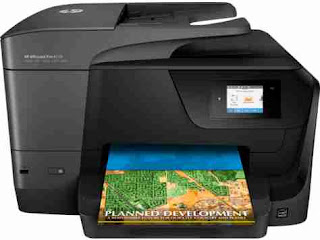
0 Response to "HP OfficeJet Pro 8710 Manual"
Post a Comment